Zen UV
Make UVs without pain

Calm down and Unwrap
It is not just a set of tools, it is ready to use pipeline for fast creating UV’s in Blender. It represents an intuitive system created by professionals and refined in real projects
Zen UV Main Features
World Orient
World Orient operator that rotates UV Islands the way they are oriented in the model
Relax Operator
This is a new unwrapping method that is well suited for working with organic models
Stack System
Stack and Unstack UV Islands automatically and manually. Extremely useful for increasing Texel Density and baking
Copy/Paste Operators
Copy/Paste parameters (Structure,TD, Position, Size) between Islands/Faces/Maps
Quadrify
Quadrify Islands Operator to straighten rectangular-shaped UV Islands
Transform tools
Full set of Transform tools. Move, Rotate, Scale, Flip, Fit, Orient, Sort and Align Islands and Elements (vertices, edges, polygons)
Different Pack Engines
Yes, you can use UVPackmaster 2, 3 and UV-Packer with Zen UV
Finished System
It helps to control and manage the state of unwrapping UV Islands (Finished/Unfinished) by tags and visually
Unwrap
Zen Unwrap Operator to mark selected edges/faces as Seams and/or Sharp edges and Unwrap by Marked edges after
Seam Groups
Work with more than one Seam set
Isolate
Isolate Island Mode for comfortable step-by-step work with separate geometry parts
Marking System
Marking System that helps you to mark Seams and/or Sharp automatically by angle, by existing UV Borders/Sharp Edges, and manually
Texel Density
Get, Set, and Check Texel Density of UV Islands
Checker
Checker Map System is a node-based system that contains Checker Textures designed specifically for Zen UV
Square and rectangular
Square and rectangular formats. Check UV's state on the model without ruining existing materials
Sticky UV Editor
Sticky UV Editor for quick access to UV Editor
Users about Zen UV

Zen Sets
Your true Selection Sets in Blender

Save and have Quick Access
Save the selection of Verts / Edges / Faces and Objects to bring it back whenever you want. Modify and display Groups by color in Viewport and UV Editor in a couple of clicks!
Zen Sets Main Features
Wide range of Selection Sets
Create and manage native Vertex Groups, Face Maps and custom Zen Sets Groups based on Objects, Collections and Mesh Elements selection.
Display System
Display each Group and Collection by color in Viewport and UV Editor
Easy Transfer
Import / Export between Vertex Color, Vertex Groups, Face Maps and Zen Sets Groups
Sets and Parts Modes
Sets - each Element can belong to different Groups.
Parts - each Element belongs to only one Group
Parts - each Element belongs to only one Group
Workspace Tool
Switch between Zen Sets Groups in one click
Zbrush Polygroups
Simulate Zbrush behavior for Selecting and Hiding Groups in Parts Mode.
Auto Groups Operator
Create Groups automatically based on Type, Object Data, Library, linked Faces, Materials, Seams, Sharps, UVs and Custom conditions
Sculpt Mask Operator
Isolate Groups or Selection in Sculpt Mode
Сollections to Empty objects
Convert Сollections to Empty objects and back preserving hierarchy and objects positions
Rename Operators
Rename Collection as Object, Objects as Collection and Sort Children Collections
Zen Sets API
It allows to color areas of the mesh and see them in Viewport and UV Editor.
Intuitive UI
UI with multifunctional Main, Pop-up and Pie menus.
Users about Zen Sets

Zen BBQ
Create, adjust, and visualize Bevels in a couple of clicks!

Build Bevels Quickly
Are you tired of preparing geometry for the Subd or Bevel modifiers? Look no further!
Zen BBQ Main Features
Driven by Cycles
Use all the power of Cycles render engine
Control over Bevel Shader Node
Set Values for the entire model or for each Edge and Vertex individually
Measurement Units
Set Bevel Radius in MM, CM, M, KM, IN, FT, etc.
Preset Groups
Use existing Bevel Preset Groups with different Units or create your own
Non-destructive
Zen BBQ stores its Values in the mesh attributes and embeds into your Materials in a non-destructive way
Render Preview System
Preview Bevels in one click!
Viewport Display System
Visually control each Bevel Preset by color in Viewport
Intuitive UI
UI with multifunctional Main and Pie menus
Users about Zen BBQ

Zen Bundle
All in One. Together is cheaper!

Combine Powers of Three Add-ons
By purchasing all three Add-ons (Zen UV, Zen Sets and Zen BBQ) together in Bundle, you will save not only your money, but also your time. All updates in one place on the marketplace.

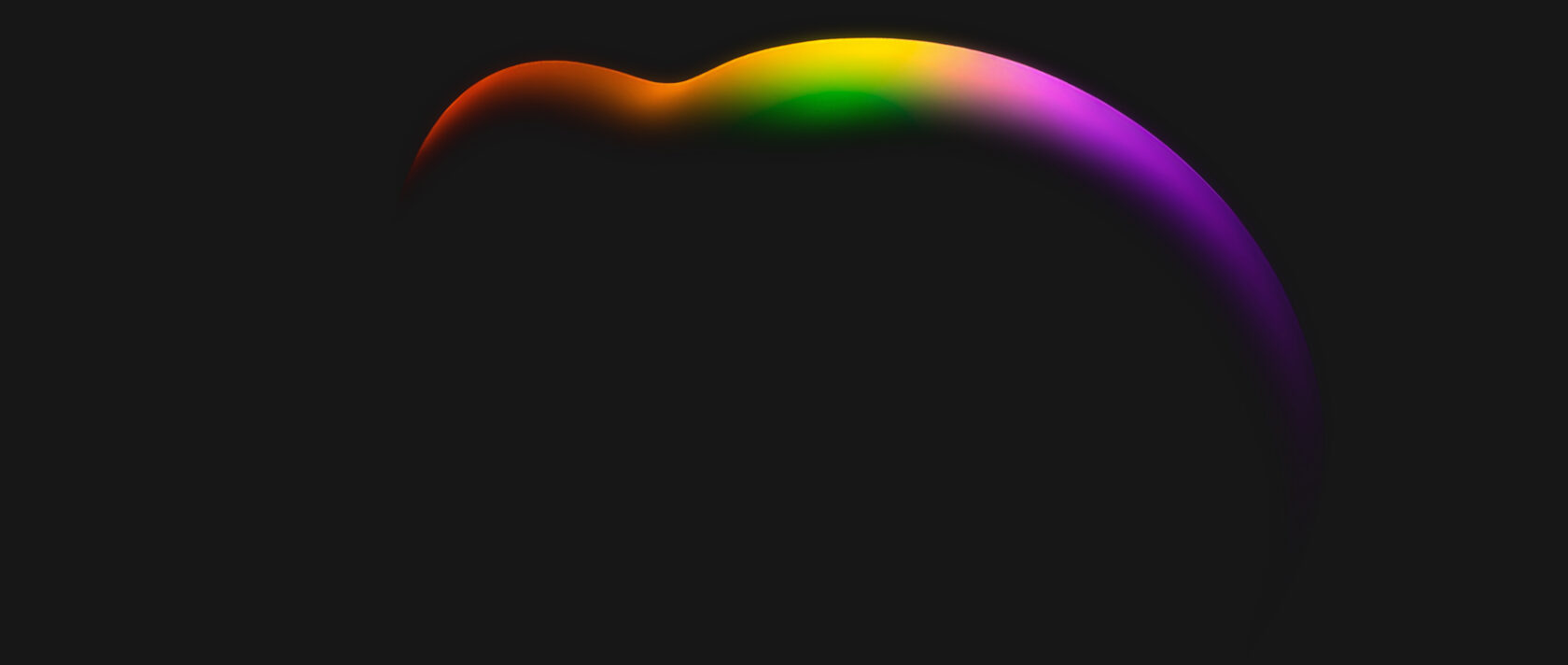

Affiliate Program
Earn Money by telling the World about our Add-ons!
Are you interested in Blender 3D and have your own YouTube channel? We have a great offer for you!
Earn with us by telling the world about Zen Addons. It can be a workflow video, tips and tricks, or just a description of the main features.
We provide 20% affiliate links to Gumroad and Blendermarket to all our partners. You will receive 20% from each sale of our Addons!
Earn with us by telling the world about Zen Addons. It can be a workflow video, tips and tricks, or just a description of the main features.
We provide 20% affiliate links to Gumroad and Blendermarket to all our partners. You will receive 20% from each sale of our Addons!